The Nintendo Switch needs no introduction, it’s the company’s best-selling hardware to date. But if you’ve yet to jump on board, make sure to consider these potential added costs before making a purchase.
Replacement Joy-Cons

HORI
The detachable Joy-Con controllers that flank both sides of the Switch’s tablet-like body are brilliant in their modular design, but they’re also notoriously unreliable due to stick drift.
Stick drift—a shift in the neutral position of a joystick that causes erroneous inputs—occurs when debris blocks joystick sensors, and with general wear. Any controller not using Hall Effect sensors is prone to this, but the issue is particularly accentuated with Joy-Cons. While some players may never see drift, most will eventually succumb to it within a few years or even months (talking from personal experience regarding both timeframes).
You’ll probably end up with dysfunctional Joy-Cons at some juncture of your Switch ownership, at which point you’ll either need to buy a new set for $79.99 or send it to Nintendo for repair (wherein the company installs a piece of conductive foam). That’ll leave you Switch-less for a few weeks if a single set of Joy-Cons are your only controller option, though on the upside, it’s free. It’s not clear how long Nintendo will continue to offer this service with the Switch 2 on the horizon, though.
Drift aside, you may also want to consider third-party alternatives that offer traditional controller grips and D-pads. These typically lack fancy Joy-Con features like rumble, gyroscopes, and NFC scanners for Amiibo, but if you’re playing games that don’t require these, or you’re okay without them, this added cost may result in a superior handheld experience.

31I6nNLxo9L._SL500_
Hori Nintendo Switch Split Pad Pro
Portable gaming without cramped hands? The Hori Split Pad Pro only works in portable mode, but it’s the only Joy-Con to provide the experience of a full-sized gamepad.
Pro Controller

Nintendo
If you plan to play your Switch on a TV, a Nintendo Switch Pro Controller is an absolute must.
While Joy-Con get the job done as handheld mode controllers, they lack the ergonomics and heft that the competition offers when it comes to serious gaming. The Pro Controller is a direct answer to this with its near-identical resemblance to the Xbox Wireless Controller and build quality comparable with both Sony and Microsoft pack-ins. It also rights some Joy-Con wrongs, such as including a D-pad and a USB-C port to charge it separately from the Switch.
The catch is that it’ll cost you more than the average Switch game at $69.99. It also isn’t immune to stick drift; my first Pro Controller started drifting after a few years of heavy use. To this end, it’s worth considering alternatives like the 8BitDo Ultimate Bluetooth Wireless Controller, which offers Hall Effect joysticks and more features you can read about in our review of the controller.
I imagine that anyone who plans to exclusively play in handheld mode won’t find a Pro Controller particularly valuable, though in that case it’s worth considering a cheaper Switch Lite instead. Everyone else should consider purchasing one a necessary cost in the name of superior control and comfort.

8BitDo Ultimate 2.4G Controller.
8BitDo Ultimate 2.4G Controller
8/10
A wireless controller with Hall Effect joysticks, two back paddles, 2.4 GHz connectivity, and a charging dock. It can be customized through a PC app.
microSD Card

Rob Rich / How-To Geek
The Switch’s 32 GB of internal storage was below adequate at the console’s launch, and the OLED model’s 64 GB isn’t much of an improvement. You’ll quickly find yourself micromanaging this scant storage unless you invest in a microSD card.
What microSD card you should get really comes down to the types of games you plan to play. My suggestion would be 256 GB if you’re buying a mix of downloadable and physical games, and 512 GB if you’re going exclusively digital. Also, if you plan on buying a Switch 2 eventually, splurge on a microSD Express card which the new console is likely to require based on reliable leaks.
The only thing I implore you not to do is buy Nintendo-branded microSD cards. These are no different from anything else on the market other than the Nintendo iconography printed on them, yet they cost a pretty coin more. Instead, check out How-To Geek’s guide on the best microSD cards with an eye toward the SanDisk Ultra cards.

Samsung Pro Plus
Best SD Card Overall
SAMSUNG PRO Plus 128GB microSDXC
Samsung’s Pro Plus line of microSD cards offers a variety of storage sizes at a great price.
Nintendo Switch Online

Nintendo
Nintendo Switch Online is Nintendo’s online gaming subscription service, with many parallels to PlayStation Plus and Xbox Game Pass.
In addition to online play, you receive a potpourri of bonuses like retro game emulators, access to exclusive multiplayer games like Tetris 99 and F-Zero 99, the Nintendo Music smartphone app, another smartphone app with some cool tie-in services, and more. The more expensive “Expansion Pack” tacks on emulators for Game Boy Advance, Nintendo 64, and Sega Genesis, as well as DLC expansions for a few popular titles.
These cost $19.99 and $49.99 per year respectively, which is cheap relative to what Sony and Microsoft offer, though still a recurring price you’ll need to stomach if you want to play online or access a library of classic games.
While you can skip Nintendo Switch Online if you aren’t interested in these perks, you’ll quickly find that most first-party games feature online components that are unavailable without a subscription. So, to get the most out of your games, at least the standard tier is needed.
A Screen Protector and a Case

Orzly Glass Screen Protectors Compatible with Nintendo Switch
A Switch is an expensive investment with an easily scuffed component: its screen. Exacerbating this is how you’re risking scratches every time you dock and undock the device.
I can’t recommend a screen protector enough. I regretted not having one on my launch-day Switch after watching the screen scratches add up over time, so I was quick to apply one to my Switch OLED to preserve its eye-candy display. Don’t make the same mistake I did.
Along these same lines, I wouldn’t advise throwing your Switch in a backpack or suitcase without a case. Even with a screen protector, this is just asking for damage. Nintendo offers cases starting at $14.99 that include game cartridge slots and—in a few instances—screen protectors. Virtually every accessory maker is ready to sell you its own as well. Any protection is good protection here, especially when it comes cheap
A Power Bank

Debbie Gluzband / How-To Geek
This inclusion is only for prospective Switch owners who plan to regularly use the device for long stretches without access to a power outlet. Having a means to charge your Switch on the go is invaluable in these scenarios, allowing you to forgo any worries about the Switch’s oft-short battery life.
The size of the Switch’s battery is 4,310 mAh, meaning a 10,000 mAh power bank should offer double the play time and then some. How-To Geek has a guide to the best power banks, though make sure you understand how power bank marketing works so you’re informed on the functional capacity of what you’re buying.
Switch 2 Is Coming

Nintendo
Finally, as you’re probably well aware, the Switch 2 is set for release later this year. This new console will play existing Switch games as well as the exclusive Switch 2 titles to be released in the years to come. In other words, the biggest hidden cost of buying a Switch in 2025 is that you may find yourself buying another in short order.
It’s likely that the Switch 2 will come in at a higher price point than the Switch, so which console is for you may not be a cut-and-dry choice, but it’s worth waiting until the April 2nd Nintendo Direct which will likely tell all about the new console so you can make an informed decision.
At the very least, you can probably expect a discount on the original Switch when its successor finally launches.
#Hidden #Costs #Owning #Nintendo #Switch


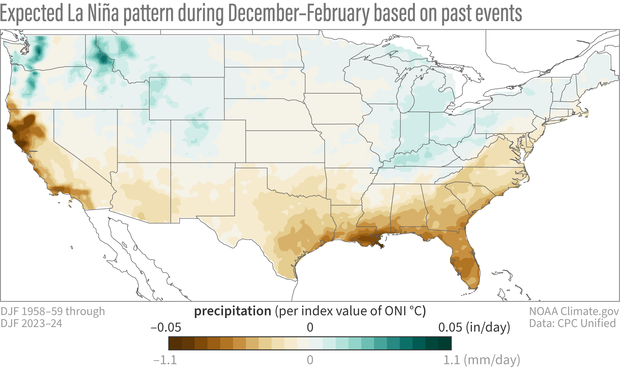






Leave a Reply